What is Flux and Why using it ?
If you're familiar with ReactJS components, and you're developing highly interactive components, you'll run into problem with method hell. By method hell, i mean the following pseudocode:
<Button onPress={this.onPress}>My Button</Button>
this.onPress method had the following pattern:
onPress: function(){
// do something with state
// or do something with server
// or do something to local storage
}
Imagine you had a lot of that button, you will see some drawbacks of this approach:
- The code is not scale well: If you want to add a new JSON request on many components, you will have to duplicate in each component.
- The code is hard to read and maintain. Too many codes mean it is hard to follow, debug and test.
- The component is no longer portable as it was before. When you introduces too many high-coupled code in one component, you will have problem with render it to other component (as child or parent).
- This approach violates the Single Of Truth pattern. Remember when you design layered components for a backend ? You have the View layer, you have the Business model layer, then you have the DBAccess layer. That DBAccess layer is the Single place of Truth, when it is the only place for you to access and manipulate your database.
6 months before, when Flux pattern was not known and public to the wild, i've faced all problems above. It leaded me to unmaintainable architecture for scaling. I am sure your project is really an awesome project from beginning, and you will want it to be updated from time to time, to deliver more features and more value to your customers. So please Do not do this approach from beginning. Use Flux instead.
From React to Flux
I will show you how to get benefit from Flux from an example application: Todo Application. I will make step by step.
- I use ReactJS for mockup
- Step by step transition to add React components
- Step by step add Flux components
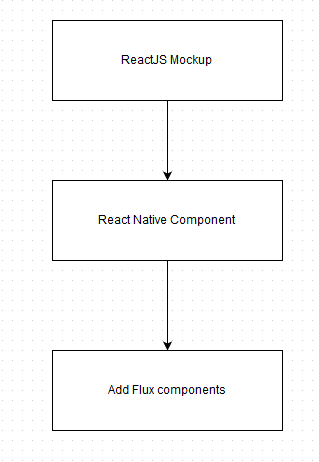
Let's open console, and type the following commands:
mkdir todoapp
cd todoapp
npm install -g browserify
npm install --save reactify flux
After running above commands, you package.json file will have the following content:
package.json
{
"name": "todoapp",
"version": "1.0.0",
"description": "",
"main": "index.js",
"scripts": {
"test": "echo \"Error: no test specified\" && exit 1",
"build": "browserify -t reactify main.js > build/main.js"
},
"author": "",
"license": "ISC",
"dependencies": {
"react": "^0.13.1",
"reactify": "^1.1.0"
}
}
Create the following file structure:
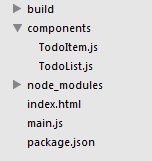
Add the index.html to project folder, it's just the simple skeleton for our mockup.
index.html
<!DOCTYPE html>
<html>
<head>
<meta charset="UTF-8">
</head>
<body>
<div id="example"></div>
<script src="build/main.js"></script>
</body>
</html>
In main.js, we implement the most basic template for a Todo application, which includes an input to add todo item, a button to add, and the todo item list.
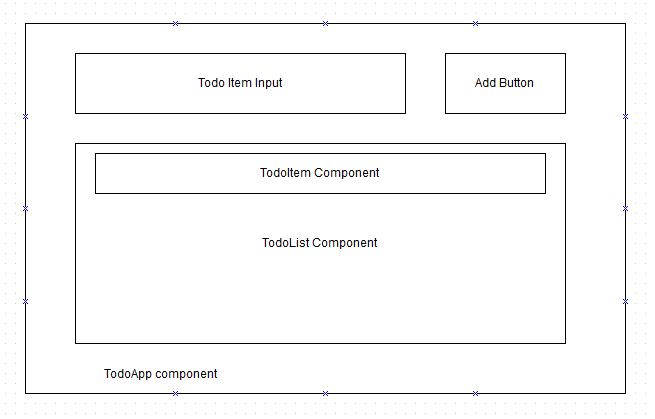
main.js
'use strict'
var React = require('react');
var TodoList = require('./components/TodoList');
var TodoApp = React.createClass({
getInitialState: function(){
return {
todos: []
}
},
componentDidMount: function(){
var todos = [
{id: 1, content: 'todo 1'},
{id: 2, content: 'todo 2'},
{id: 3, content: 'todo 3'}
];
this.setState({todos: todos});
},
render: function(){
return (
<div>
<input type="text" ref="todo" />
<button onClick={this.addTodo}>Add</button>
<h2>Todos:</h2>
<TodoList items={this.state.todos} />
</div>
)
}
});
React.render(<TodoApp />, document.getElementById('example'));
The TodoList component retuns a ul html component, which includes an array of li TodoItem component:
./components/TodoList.js
'use strict'
var React = require('react');
var TodoItem = require('./TodoItem');
var TodoList = React.createClass({
render: function(){
var todoItems = this.props.items.map(function(item){
return <TodoItem item={item} key={item.id} />
})
return (
<ul>
{todoItems}
</ul>
)
}
});
module.exports = TodoList;
./components/TodoItem.js
'use strict'
var React = require('react');
var TodoItem = React.createClass({
getInitialState: function(){
return {edit: false, content: this.props.item.content}
},
render: function(){
if (this.state.edit === false){
return (
<li>
{this.props.item.content} <button onClick={() => this.setState({edit: true})}>Edit</button>
</li>
)
} else{
return (
<li>
<input type="text" value={this.state.content} onChange={(event) => this.setState({content: event.target.value})} />
</li>
)
}
}
});
module.exports = TodoItem;
Run npm run build, and we got our ReactJS mockup like this:
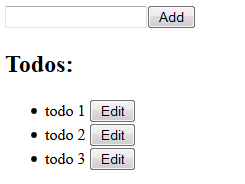
FLux
If you go to the official Flux website, you could see the following picture:

Let's convert the ReactJS Todo to Flux Todo:
Create the following Dir file structure:
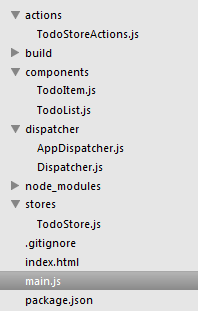
In short, we create a TodoStore, a TodoStoreAction, and two Dispatcher.
npm install object-assign es6-promise --save
dispatcher/Dispatcher.js
var Promise = require('es6-promise').Promise;
var assign = require('object-assign');
var _callbacks = [];
var _promises = [];
var Dispatcher = function() {};
Dispatcher.prototype = assign({}, Dispatcher.prototype, {
/**
* Register a Store's callback so that it may be invoked by an action.
* @param {function} callback The callback to be registered.
* @return {number} The index of the callback within the _callbacks array.
*/
register: function(callback) {
_callbacks.push(callback);
return _callbacks.length - 1; // index
},
/**
* dispatch
* @param {object} payload The data from the action.
*/
dispatch: function(payload) {
// First create array of promises for callbacks to reference.
var resolves = [];
var rejects = [];
_promises = _callbacks.map(function(_, i) {
return new Promise(function(resolve, reject) {
resolves[i] = resolve;
rejects[i] = reject;
});
});
// Dispatch to callbacks and resolve/reject promises.
_callbacks.forEach(function(callback, i) {
// Callback can return an obj, to resolve, or a promise, to chain.
// See waitFor() for why this might be useful.
Promise.resolve(callback(payload)).then(function() {
resolves[i](payload);
}, function() {
rejects[i](new Error('Dispatcher callback unsuccessful'));
});
});
_promises = [];
}
});
module.exports = Dispatcher;
dispatcher/AppDispatcher.js
var Dispatcher = require('./Dispatcher');
var assign = require('object-assign');
var AppDispatcher = assign({}, Dispatcher.prototype, {
handleViewAction: function(action){
this.dispatch({
source: 'VIEW_ACTION',
action: action
});
}
});
module.exports = AppDispatcher;
actions/TodoStoreActions.js
var AppDispatcher = require('../dispatcher/AppDispatcher');
var TodoStoreActions = {
loadTodos: function() {
var todos = [
{id: 1, content: 'todo 1'},
{id: 2, content: 'todo 2'},
{id: 3, content: 'todo 3'}
];
AppDispatcher.handleViewAction({
actionType: "LOAD_TODOS",
data: {todos: todos}
})
}
};
module.exports = TodoStoreActions;
stores/TodoStore.js
'use strict'
var AppDispatcher = require('../dispatcher/AppDispatcher');
var EventEmitter = require('events').EventEmitter;
var assign = require('object-assign');
// Internal object of todos
var _todos = [];
// Method to load todos from action data
function loadTodos(data) {
_todos = data.todos;
}
// Merge our store with Node's Event Emitter
var TodoStore = assign({}, EventEmitter.prototype, {
// Returns all todos
getTodos: function() {
return _todos;
},
emitChange: function() {
this.emit('change');
},
addChangeListener: function(callback) {
this.on('change', callback);
},
removeChangeListener: function(callback) {
this.removeListener('change', callback);
}
});
// Register dispatcher callback
AppDispatcher.register(function(payload) {
var action = payload.action;
// Define what to do for certain actions
switch(action.actionType) {
case "LOAD_TODOS":
// Call internal method based upon dispatched action
loadTodos(action.data);
break;
default:
return true;
}
// If action was acted upon, emit change event
TodoStore.emitChange();
return true;
});
module.exports = TodoStore;
main.js
'use strict'
var React = require('react');
var TodoList = require('./components/TodoList');
var TodoStoreActions = require('./actions/TodoStoreActions');
var TodoStore = require('./stores/TodoStore')
// Method to retrieve application state from store
function getAppState() {
return {
todos: TodoStore.getTodos()
};
}
var TodoApp = React.createClass({
getInitialState: function(){
TodoStoreActions.loadTodos();
return getAppState();
},
componentDidMount: function(){
TodoStore.addChangeListener(this._onChange);
},
// Unbind change listener
componentWillUnmount: function() {
TodoStore.removeChangeListener(this._onChange);
},
addTodo: function(){
},
render: function(){
return (
<div>
<input type="text" ref="todo" />
<button onClick={this.addTodo}>Add</button>
<h2>Todos:</h2>
<TodoList items={this.state.todos} />
</div>
)
},
_onChange: function() {
this.setState(getAppState());
}
});
React.render(<TodoApp />, document.getElementById('example'));
Such a lengthy page of code!
I want to put all the code here for you to copy and paste to really see what it looks like before really understand it.
Let me explain:
- In funciton getInitialState of TodoApp, you see the following code:
getInitialState: function(){
TodoStoreActions.loadTodos();
return getAppState();
},
You understand that we always use Action to do command or query that originates from the View.
The helper getAppState method is an exception here, you use it to directly get the in-memory data from TodoStore. Because TodoStore is the only place in your application that mutates data, it keeps the current snapshot of your application state, so everytime the TodoStore emit changes, the View knows it to render everything:
componentDidMount: function(){
TodoStore.addChangeListener(this._onChange);
},
// Unbind change listener
componentWillUnmount: function() {
TodoStore.removeChangeListener(this._onChange);
},
_onChange: function() {
this.setState(getAppState());
}
Whenever the TodoStore emit changes, it calls the registered callback in the View, in this case it's the _onChange method. The TodoStore inherits from EventEmitter so it can allow other object to listen to its events.
- Now let me explain the Dispatcher side.
After the View call the TodoStoreActions method, in turn the TodoStoreActions will call dispatch. Dispatcher will route the action method to call the corresponding store method:
After a call in TodoStoreActions:
AppDispatcher.handleViewAction({
actionType: "LOAD_TODOS",
data: {todos: todos}
})
The AppDispatcher will automatically calls the registered callback:
AppDispatcher.register(function(payload) {
var action = payload.action;
var text;
// Define what to do for certain actions
switch(action.actionType) {
case "LOAD_TODOS":
// Call internal method based upon dispatched action
loadTodos(action.data);
break;
default:
return true;
}
// If action was acted upon, emit change event
TodoStore.emitChange();
return true;
});
After the TodoStore emit changes, it's the View turn to render everything again.
So we can tell shortly that:
React View ==[originate]==> Action ==[dispatch]==> Dispatcher ==[call registered callback]==> Store ==[emit change]==> React View [render the state again]
This finishes the introduction to Flux Application Architecture. In the next chapter, we will convert this mockup HTML/Javascript code to React Native code.
Excercise:
- Please complete the AddTodo method, that is, after clicking the Add Todo button, the new todo item will append to the TodoList.
- Do the above function in both ReactJS and Flux versions.
- What do you prefer to use? ReactJS or Flux?